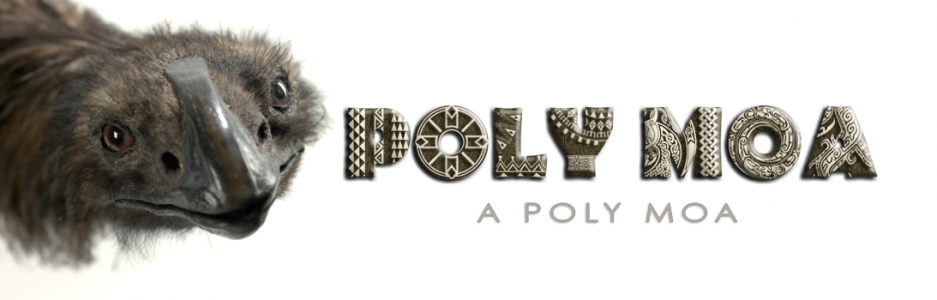These are my own KMZ Overlay Files I created for Google Earth, for China
- My China Per Capita GDP Map Overlay I Created for Google Earth, with a Color-coded Legend
- Download Here: Kalani’s China GDP Overlay
- My China Population Google Earth Overlay, also with Color-coded Legend
- Download Here: Kalani’s China Population Overlay
- My China Updated Provincial Google Earth Overlay, with Chinese Name, Pinyin, and Combined GDP & Population Info on Click
- Download Here: Kalani’s China Provincial
Overlay
- Download Here: Kalani’s China Provincial
- My Legendary & Mysterious Chinese Mythical Overlay for Google Earth
- Download Here: Kalani’s Legendary Overlay
Directions:
Once you have Google Earth Pro Installed:
1. Download the KMZ file ( KMZ is a Zip File containing multiple KML files)
2. Open Google Earth
3. Double-Click the KMZ file to Load it, or go to Menu > File > Open…
4. Open the Side-Bar in Google Earth by going to “View” then selecting “Side-Bar”
5. In the Side-Bar, Expand “Places”, then scroll down and find “Temporary Places”, and look to see that the File you downloaded is there
6. Then just click the check box there to make it visible
7. Uncheck it before adding another one.
8. To save it, right click the file in Temporary Places and select “Save to My Places”..