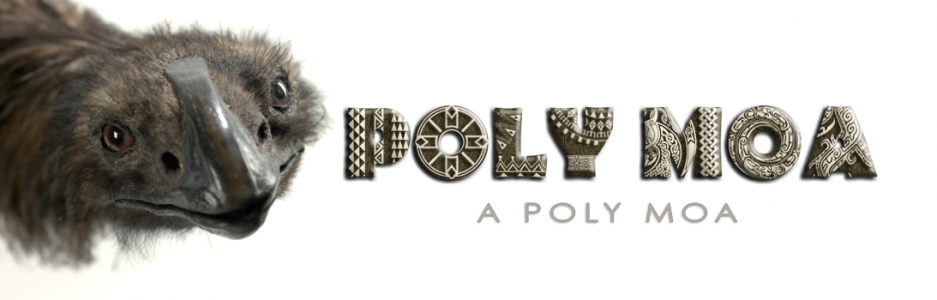Overhead Pinyin: Overhead Pinyin only really works well on larger fonts, as its so small it's hard to read on small fonts, and making it larger means it won't line up with the text unless you make giant gaps between each individual Chinese Character, breaking up the words, and you also can't change the color … Continue reading How to Add Inline or Overhead Pinyin to Chinese & English Text in Word
Category: MS Office
Resizing Multiple Tables Along with all In-Line Objects/Graphics in Word
This is my workflow for resizing multiple Tables in Word, including selecting & Resizing all in-line graphics/objects/images Step 1 - Resize All of the Graphics: Select the first Graphic you want to resize Go to Ribbon > Picture Tools > Format > Size and click the little icon in the bottom right corner for Advanced … Continue reading Resizing Multiple Tables Along with all In-Line Objects/Graphics in Word
Microsoft’s Dark Agenda for Office, OneDrive, & Windows 10
Microsoft has been purposely breaking things in their past softwares in order to force upgrades to their spyware programs such as Office365 & Windows10. For Example, in Office 2016 Professional Plus, You cannot ctrl+click to desselect a cell. This was a feature that has always been apart of Excel. They disabled it in 2016, making … Continue reading Microsoft’s Dark Agenda for Office, OneDrive, & Windows 10
Create a Dynamic Pie Chart with Dynamic Legend in Excel which Doesn’t Display Zero Amount Categories, and Adds or Removes Categories & Updates Dynamically with the Entered Data
In the Screenshot above, this Pie Chart will adjust automatically to new values added into the Excel Sheet, adding or removing new categories as values are entered or deleted. I have something like around 80 different Categories, but each day perhaps only 10 or so get used, but they could be any 10 of the … Continue reading Create a Dynamic Pie Chart with Dynamic Legend in Excel which Doesn’t Display Zero Amount Categories, and Adds or Removes Categories & Updates Dynamically with the Entered Data
How to Conditionally Format a Cell Based on the Presence or Absence of Data in a Range of Other Cells
In the screenshot above, when a value is entered under the time slots on the right (causing them to change format to a Deep Red Fill with Bold White Font), the Activity in the far Left Column darkens a shade and turns the font bold to let me easily review the activities which have been … Continue reading How to Conditionally Format a Cell Based on the Presence or Absence of Data in a Range of Other Cells
How to Convert an Existing Excel Sheet into a Quick Form with a Few Select Fields with Background Calculations in Excel
There's no need to spend 400-600 dollars on getting your spreadsheet converted to a form and published on a webpage. In the example above, the first numerical field, "4.25", is the only editable Field. Create your Form the way you want it to look Go to View > Page Break View > & set it … Continue reading How to Convert an Existing Excel Sheet into a Quick Form with a Few Select Fields with Background Calculations in Excel
IF-THEN & IF-ISBLANK Excel Formulas for Switching Between Different Mathematical Equations Based on Different Inputs, if Present
Here is an Excel Formula for creating an Excel Form which will apply separate Math Formulas depending on the input, and if no input is entered a default text will be displayed requesting input. In this case, we'll apply one mathematical formula if the form is filled out by a Male, and a Separate mathematical … Continue reading IF-THEN & IF-ISBLANK Excel Formulas for Switching Between Different Mathematical Equations Based on Different Inputs, if Present
Fixing Deleted Paragraph Spacing in WordPress
Problem: No matter how many times you edit your blog post to include proper spacing between paragraphs, some or all of them get automatically deleted when you publish and view the post Cause: Most likely you copied and pasted to and from wordpress and another app or program, even if you composed the original in … Continue reading Fixing Deleted Paragraph Spacing in WordPress
Disabling Protected View in Excel Sheets for Trusted Documents Only – Office16
Sometimes you keep opening a sheet that you have on your computer and every time it opens it launches in Protected View. If you've tried going to File > Options > Trust Center > Trust Center Settings > Protected View > and disabling everything, you shouldn't. Make sure those all say "Enabled" for security, otherwise … Continue reading Disabling Protected View in Excel Sheets for Trusted Documents Only – Office16
Converting a Word Document to an Image File
You don't want to use online document converters, as those are really just Data Mills, designed to harvest your information and use or sell the content you upload. Beware of most "Free Tools" as well, as most either put a watermark or logo on your finished image (which makes them a Demo, and not a … Continue reading Converting a Word Document to an Image File
Embedding PowerPoint Documents into WordPress
A long time ago, WordPress had built-in support for displaying PPTs. Now, WordPress won't show them anymore, and just shows a link, unless you upgrade to a WordPress Business Account, where you can use Powrpoint Plug-ins. Even going to the Microsoft View Documents Online Website and embedding it into the "< iframe src=" HTML Code … Continue reading Embedding PowerPoint Documents into WordPress
Sort Excel Data By Numbers and Text Properly
instead of: game 10 game 2 game 24 game 3 Use ASAP Utilities Tab "Range" icon Select "Advanced Sorting" from the menu Sort By: "Alphanumeric Content" Then By: "Value" to get: game 2 game 3 game 10 game 24
Creating Graphic Emails in Outlook to be Viewed by Web-based Email Clients
Text Boxes Cannot touch any Graphic Box, all Objects must be Clear of any and all Overlaps or text will be distorted as it tries to render the text on top of the image, according to conditions of multiple objects present in the same space in the rendering engines of major web-based email clients Text … Continue reading Creating Graphic Emails in Outlook to be Viewed by Web-based Email Clients
Split Merged Document into Separate Documents for each Recipient Record
Download Here: Mail-Merge to Docs http://www.gmayor.com/Zips/MMtoDocs.zip After Downloading, Open and Select version of Outlook you are using Adds "Create Merge Template" and "Split the Merge" Buttons to the "Mailings" Tab of Word
Add Attachments to all Emails after completing a Mail Merge – A Keystroke Macro for Outlook
Set office to Offline Mode, or set Mail to Manual Send only Create a Mail Merge and click send, so all emails are in your outbox Double Click this Script : Outlook Mail-Merge Attachment.vbs Select OK, then Select the file you want to Attach and continue Send mails by Changing Outlook to Online Mode, or … Continue reading Add Attachments to all Emails after completing a Mail Merge – A Keystroke Macro for Outlook
“The mail profile was created with a newer version of Outlook” Error Message When Changing from a Newer Office back to an Older One
Windows+R, or Run... Regedit Go to: KEY_CURRENT_USER\Software\Microsoft\Windows NT\CurrentVersion\Windows Messaging Subsystem\Profiles\<profile name>\0a0d020000000000c000000000000046 Value name: 0003036f Value type: REG_BINARY Right click on 0003036f and choose Delete.
How to Extract all Email Addresses from a Large Document in Word
Go to "Find" (Ctrl + F) Select "Use Wild Cards" Type in the following: [a-zA-Z0-9\-_.]{1,}\@[a-zA-Z0-9\-_.]{1,} Select "Find in" and select "Main Document" Close the Find box Click on the document header to change focus to that window Right-click and select copy Paste wherever you want you'll notice [a-zA-Z0-9\-_.]{1,} then \@ then another [a-zA-Z0-9\-_.]{1,} the symbols … Continue reading How to Extract all Email Addresses from a Large Document in Word
Moving Forward & Backward Through Open Windows in Word for Macros
Ctrl+F6 is used to toggle Forward Ctrl+Shift+F6 is used to toggle Backward
How to Extract all Email Addresses in Excel
if you have a sheet that looks like the following: | | A | B | C | | 1 … Continue reading How to Extract all Email Addresses in Excel
Saving Images from Word Documents as External JPEG Files
Method 1 - Screenshots Method 2 - Copy Image and paste in Paint, which comes with Windows (Only works if original file is also a JPEG) Method 3 - Save Word Document as "Web Page", open in browser, and right-click images and save as... file will be saved in original format.. .Gif.. then just open … Continue reading Saving Images from Word Documents as External JPEG Files
Recording a Macro for Saving Word Text or Pages to Individual RTF Files
Open the Document Record Macro Name it with no Spaces Assign Keyboard Shortcut, hit 'Assign' Close - Begins Recording Ctrl+F - Find Dialog Type a word or character in the heading that will divide each page (ex.Title, or .txt) **if every page fits on one sheet or two sheets, or any set number of pages, … Continue reading Recording a Macro for Saving Word Text or Pages to Individual RTF Files
Combining Columns in Excel
use the following formula to combine data from two columns into one =A2&C2&E2 enter this formula into a new column, copy the column, and "Paste Special" with "Values" only and use this formula to keep a space between items which you are combining =A2&" "&C2&" "&E2
Adding Microsoft Speech Recognition to Office 2007 & 2010+
Run Office 2003 setup uncheck all programs, so you arent installing any programs select only the Speech tools options Click Install it will now be apart of Windows as well You can also install 2003 first, then upgrade to later versions, i suppose, if it doesnt work, just do the above steps anyway
EXT Mode in Word – Extend Select
Press F8 to turn Extend Select On Press ESC to exit Extend Select
Word Keyboard Shortcuts
Command Name Shortcut Keys --------- All Caps CTRL+SHIFT+A Annotation ALT+CTRL+M App Maximize ALT+F10 App Restore ALT+F5 Apply Heading1 ALT+CTRL+1 Apply Heading2 … Continue reading Word Keyboard Shortcuts
Outlook Export Tool – Contacts, E-mails, Dats, Calendar etc.
Download From Here: http://www.codetwo.com/freeware/outlook-export/ Close Outlook & Install Click on the small yellow icon with a black arrow on it, in the outlook toolbar to open the program click the folder you want to export (you can only export one folder at a time) Click on the Inbox, then click on the Export Icon Click … Continue reading Outlook Export Tool – Contacts, E-mails, Dats, Calendar etc.
Deleting Blank Rows in Word
Replace > Special > All White Space First Step Find ^p (with one space after it) and replace it with ^p (no spaces) also try it with 2 or 3 or 4 spaces etc, replacing with no spaces Repeat all until you get a zero Second Step Find ^p^p Replace with ^p Repeat until you … Continue reading Deleting Blank Rows in Word
Recording a Macro for Separating Text to Individual Pages
First, Remove 'Manual Page Breaks' by Searching for ^m and leaving Replace blank Developer Tab > Record Macro Enter a Name without any Spaces Click on Keyboard, Give it a Short-Cut, like Ctrl+1 and click "Assign" Under "Store Macro In.." select the current document, or select normal to save it to all documents Click "Close" … Continue reading Recording a Macro for Separating Text to Individual Pages
Move Text to the Top of the Next Page in Word
Set Cursor before text Ctrl+Enter
Word Wildcards Info
(compiled from many online resources for references) Turn on display of characters by hitting Ctrl + Shift + 8 To find: Any single character Type ? For example, s?t finds "sat" and "set". Any string of characters Type * For example, s*d finds "sad" and "started". The beginning of a word Type < For example, … Continue reading Word Wildcards Info