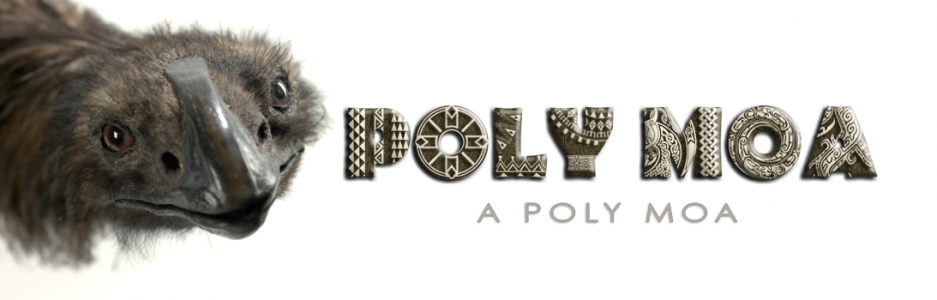You'll need to opt into Windows Insider Build, from the Windows Update settings You'll also need Virtual Machine Platform enabled in the "Turn Windows Features On or Off" setting Download and install Windows Subsystem for Android with Amazon App Store Search the Microsoft store for any mobile apps you want, as there are quite a … Continue reading Running Snapchat and other Android Apps on Windows 11
Category: Windows
Windows 11 Review – Win11 Linux?! Should you Update? Which Win11 Laptop is Best?
I'm the most skeptical Windows adopter there is, I started using windows with Win95, used Win98, Skipped ME, tinkered on NT, got to XPsp3 and skipped Vista, went to Win7, and skipped Win8, went to Windows10 by force, really, and going by that program, I fully expected to skip WIn11. I love gaming and graphics … Continue reading Windows 11 Review – Win11 Linux?! Should you Update? Which Win11 Laptop is Best?
Using Sound Effects in your Voice Chat in Online Games such as CS:GO etc using Soundpad instead of a Soundboard
Soundpad can be found in the Steam Store for $4.99, which is very inexpensive compared to the hundreds you'll spend for a Soundpad equipment. You'll need to enable your Steam Library to display the Software Category for it to appear in your Library list. Go to File > Preferences > Audio and: Click to Block … Continue reading Using Sound Effects in your Voice Chat in Online Games such as CS:GO etc using Soundpad instead of a Soundboard
Playing Steam Games Remotely from Another Room
You can play Steam Games from Your PC, over Wi-Fi, to another room where all you have is a phone, or a tablet, or even a TV with Chromecast, and you can also use Bluetooth Game Controllers, Xbox Controllers, and Keyboard & Mouse, etc, as if your computer was in that room instead of … Continue reading Playing Steam Games Remotely from Another Room
Windows 10 Clean Install
I'm finally moving to Windows 10 on my main build, as support for Win7 draws to a close in January, and I suggest everyone still not on 10 go ahead and move over before all the Ransomware attacks are unleashed. Whether you are building your own PC from scratch or are purchasing a ready assembled … Continue reading Windows 10 Clean Install
Create a Bootable WinPE USB Drive
WinPE (Windows Preinstallation Environment) is essentially like the Windows Version of a Linux Live CD, where everything is completely self Contained and you can boot directly from the CD/USB into the Build, which provides a familiar Desktop Interface and can run a wide number of Portable or Stand-alone Tools & Commands. This WinPE is built … Continue reading Create a Bootable WinPE USB Drive
Format USB Drives Larger than 32GB as FAT32 (not exFAT)
There are a lot of reasons why you may want to format a large drive to FAT32, and most of them are to make it compatible with some type of Hardware you are using the storage device with. The easiest way to solve this problem is to use Rufus Just select your USB Device, select … Continue reading Format USB Drives Larger than 32GB as FAT32 (not exFAT)
Installing & Updating WAIK & WinPE from 3.0 to 3.1 using the AIK Supplement for Windows 7
Install the Windows Automated Installation Kit (AIK) for Windows 7: Download the WAIK for Win7 from the Microsoft site Download & Install the Portable WinCDEmu from wincdemu.sysprogs.org/ Open it & click on "Mount Image" and browse to your ISO File & mount it Let it Autoplay or Open the New Drive and click on the … Continue reading Installing & Updating WAIK & WinPE from 3.0 to 3.1 using the AIK Supplement for Windows 7
Getting rid of Perpetual Viruses in System Volume Information in System Restore
Go to Start>Run and type msconfig. Press enter. When msconfig opens, click the Launch System Restore Button. On the next page, click the System Restore Settings link on the left. Check the box labelled 'Turn off System restore'. Reboot. Go back in and Turn System Restore Back on. A new Restore Point will be created. … Continue reading Getting rid of Perpetual Viruses in System Volume Information in System Restore
Clean Boot
Step 1: Run... msconfig General Tab Clear: Process SYSTEM.INI File Process WIN.INI File Load Startup Items Select: Load System Services Use Original BOOT.INI Services Tab Check "Hide all Microsoft Services" "Disable All" Click Apply, then OK Restart If that doest fix start up problem.... Step 2: (Deletes all System Restore Points) Run... msconfig General Tab … Continue reading Clean Boot
Output a List of Folder Contents to a Text File in Windows
From Command Prompt Change the Drive - "F:" Set the directory - "cd " Paste Folder Directory you want to Export the list from, as follows: (the two steps above can be done in reverse order to get the same result) cd F:\"Kalani's Folder\Kalani's Stuff"\ContentsList.txt Use " " around Directory after pasting location from Explorer … Continue reading Output a List of Folder Contents to a Text File in Windows
CMD Syntax & Customization
Enable/Disable Command Extensions for Command Prompt Regedit : Hive: HKEY_CURRENT_USER Key: Software\Microsoft\Command Processor Name: EnableExtensions Type: REG_DWORD Value: 1 enable Value: 0 disable Turn on Quick Edit Right-click the CMD Window Title Bar Select "Properties" Select "Quick Edit Mode" Copy by Highlighting & hitting Enter Paste by right-clicking You can also change the background colors, … Continue reading CMD Syntax & Customization
Quick Launch Customization
Here, I will show you how to get your quick launch to have custom fly-out folders, which look like this: Instead of this: (Once you've already Restored Quick Launch) Right-click a blank area of your quick launch, but be sure not to click on any icons Click "Open Folder" at the top Make many new … Continue reading Quick Launch Customization
Adding Control Panel, System Tools, Administrative Tools, & More to Quick Launch
A follow up to my blog about making an Expandable and Categorized Quick Launch, Here's how to add Control Panel, Admin Tools and System Tools Adding Control Panel to Quick Launch: Open My Computer Double-Click on Control Panel Select all Right-Click, select "Create Shortcut" Click "Yes" to place them on the desktop Ctrl+Click all the … Continue reading Adding Control Panel, System Tools, Administrative Tools, & More to Quick Launch
A-Z Index of the Windows CMD command line & Syntax Reference
Syntax Reference Found Here: Syntax Reference add " /?" after each for a list of optional Parameters with syntax type Drive after command followed by Parameter. Ex. sfc /scannow chkdsk c: /r Change to Drive by hitting c: Change root directory via cd then type or paste a directory use " " around paths with … Continue reading A-Z Index of the Windows CMD command line & Syntax Reference
Set System Restore to Record back-ups for 1 Year
in regedit - Local Machine - Software - Microsoft - Windows NT- Current Version - System Restore change RPlifeInterval key's Decimal data default is 3 months (7776000 seconds) change 7776000 value to 31536000 (seconds) to record all system restores for 1 year
Blank White Programs & Applications Solution
If there are blank white sections of certain applications after system restore, then reinstall the version of Microsoft Internet Explorer which you had before the restore from the microsoft website
Clearing WPFFontCache in case some menus arent working, etc in Windows
Start > Control Panel > Administrative Tools > Services (or type "services.msc" from the run command box). Stop the "Windows Presentation Foundation Font Cache 3.0.0.0 or 4.0.0.0" service. Delete the cache file: "FontCache3.0.0.0.dat from: WinXP: "C:\Documents and Settings\USER\LocalService\Local Settings\Application Data" Vista/Win7: "C:\Windows\ServiceProfiles\LocalService\AppData\Local" Restart the service, or the machine if needed
No IP Address – RPC Service Not Started – Repair Winsocks – Reinstall TCP/IP in Windows
Step 1: Click Start, and then click Run. In the Open box, type "Cmd" then "Services.msc", and Start all of the RPC, DNS, & DHCP Items and Enable them to Start Automatically - Restart if Changes are made Step 2: Click Start, and then click Run. In the Open box, type "Cmd" then "netsh winsock … Continue reading No IP Address – RPC Service Not Started – Repair Winsocks – Reinstall TCP/IP in Windows
Show Full Date in Windows 7
Right-click the Time Click the "Change Date & Time" in the Date & Time tab Click "Change Calendar Settings" Click Short Date as dd-MMM-yy on the Date Tab Set the time as HH:mm Click OK OK to close all windows Right-Click the Taskbar and do one of the following: Go to Properties, then click 'View … Continue reading Show Full Date in Windows 7
Pinning a Drive to Start Menu in Windows 7
To Enable: Create a New Text Document & open it Paste the Following Windows Registry Editor Version 5.00 [HKEY_CLASSES_ROOT\Folder\ShellEx\ContextMenuHandlers\{a2a9545d-a0c2-42b4-9708-a0b2badd77c8}] @="" Save & Rename it: EnableDrivePin.reg (with "hide extension for known file types" disabled in Tools > Folder Options > View) Double-click to run it Go to a drive you cant normally pin to the start … Continue reading Pinning a Drive to Start Menu in Windows 7
Disabling Auto-Docking of Windows at Edge of Screen in Windows 7/10
Open 'Control Panel' got to 'Ease of Access Center' and select 'Make the Mouse easier to use'. Select the option: 'Prevent Windows from being automatically arranged when moved to the edge of the screen'
Adding “Internet Connection” to Quick Launch for easy Disable / Enable
Open Control Panel Go to "Network and Sharing Center" Click "Change Adapter Settings" in the right-hand column Right-Click and select "Create Shortcut" Click yes to put it on your Desktop Drag it onto the Quick Launch Bar To Click it and hit "Disable" Clicking it again will automatically Enable it You can now Enable / … Continue reading Adding “Internet Connection” to Quick Launch for easy Disable / Enable
Windows 7 Secret Master Shortcut Folder – “Devmode” or “Godmode”
Create a New Folder Rename it to: Win7FullPanel.{ED7BA470-8E54-465E-825C-99712043E01C} put any name you want to before the period above, that will be the name of the folder a new icon will appear open the folder and receive a list full of all the most useful locations in Windows 7
Increase Internet Speed – Registry Tweaks
IRPStackSize (I/O Request Packet Stack Size) basically represents how many 36-byte receive buffers your computer can use simultaneously. This Tweak allows your computer to receive more data at the same time. Your system usually allocates 15 IRPs in its network stack. More often than not, you’d benefit much more with 32, 50 is max. Try … Continue reading Increase Internet Speed – Registry Tweaks
Shortcut to Running or Uninstalling Programs & Applications with Administrator Privileges in Windows
Ctrl+Shift+Enter Uninstalling Programs: hit start type appwiz.cpl hit Ctrl+Shift Enter, instead of just enter click ok to prompts select program and uninstall click ok to prompts about changes Running Programs: you can also hit Ctrl+Shift Enter when you type cmd (for command prompt) or notepad.exe (if you need need to edit your hosts file etc), … Continue reading Shortcut to Running or Uninstalling Programs & Applications with Administrator Privileges in Windows
Install Fonts as Shortcuts in Windows
Control Panel Fonts Font Settings "Allow Fonts to be Installed Using a Shortcut (advanced)", click ok Browse to your fonts folder on any drive other than C:, where you store them. Highlight all fonts (Ctrl+A) Right-click, select "Install as Shortcut" NEVER move your font folder from its current location or all fonts will be uninstalled
Secret Windows Snipping Tool Function
Windows Snipping Tool comes built-in to Windows, found in the 'Accessories' folder under your start menu programs.. It really sucks to use unless you know this little undocumented secret hotkey shortcut: Select Snipping Type from the "New" drop-down menu Minimize Snipping Tool Hit Ctrl + PrtScn to Take a New Snapshot of your choice This … Continue reading Secret Windows Snipping Tool Function
How to add Classic Quicklaunch to the Taskbar in Windows 7/10/11
This restores the Original Quicklaunch function to your computer If on Windows 11, Search & Download Explorer Patcher and run it, it allows you to now right-click the taskbar as normal Right-Click the Language Bar & "Restore the Language Bar" to remove it from the Task bar Right-Click the Taskbar, go to Properties, and select … Continue reading How to add Classic Quicklaunch to the Taskbar in Windows 7/10/11
Set a Walk/Stretch Reminder for Your Health; an Auto/Delayed Shutdown of Windows, Anytime; & Create Shortcuts for Tasks
Set a Walk/Stretch Reminder for Your Health: Open Start Menu> Administrative tools>Task Scheduler Create Task General Tab: Name it "5 Minute Stretch & Activity Reminder" Trigger Tab>Edit: Method 1 Begin task On a Schedule Daily Start Now Recur every 1 day Repeat task every hour Duration: Indefinitely Enabled Method 2 Begin Task at Long on … Continue reading Set a Walk/Stretch Reminder for Your Health; an Auto/Delayed Shutdown of Windows, Anytime; & Create Shortcuts for Tasks