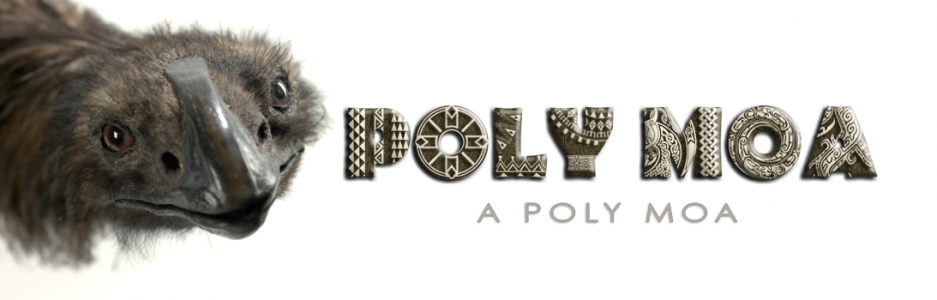You'll need to opt into Windows Insider Build, from the Windows Update settings You'll also need Virtual Machine Platform enabled in the "Turn Windows Features On or Off" setting Download and install Windows Subsystem for Android with Amazon App Store Search the Microsoft store for any mobile apps you want, as there are quite a … Continue reading Running Snapchat and other Android Apps on Windows 11
Category: Computing
Dual Booting Windows 11 & Ubuntu Budgie Linux with Wine 7.0 to run Windows Programs
This is for anyone wanting a decent Windows-like experience on a stable and advanced Linux OS. The Budgie desktop environment is created from Solus, which was built from scratch on GTK. Some GNOME-based desktop environments also available in various Linux builds are Cosmic, Cinnamon, Unity, & MATE. Some KDE-based desktop environments are Plasma & Neon. … Continue reading Dual Booting Windows 11 & Ubuntu Budgie Linux with Wine 7.0 to run Windows Programs
Booting into your Bootable USB Drive from VirtualBox
Plug in your bootable USB to your PCObserve the Drive Letter assigned to the USB Drive, and the size of the drive in Windows Explorer In the Windows Start Menu Search Box, type Diskmgmt.msc & run itScroll down to the Drive letter of your Flash Drive and check the Size is correctRemember the Number of … Continue reading Booting into your Bootable USB Drive from VirtualBox
Using Sound Effects in your Voice Chat in Online Games such as CS:GO etc using Soundpad instead of a Soundboard
Soundpad can be found in the Steam Store for $4.99, which is very inexpensive compared to the hundreds you'll spend for a Soundpad equipment. You'll need to enable your Steam Library to display the Software Category for it to appear in your Library list. Go to File > Preferences > Audio and: Click to Block … Continue reading Using Sound Effects in your Voice Chat in Online Games such as CS:GO etc using Soundpad instead of a Soundboard
How to Download All Proposed Files or Certain File Types from SourceForge Project Pages
Here my method for downloading all of the Contributed, Proposed, Open or Closed Tickets etc from a SourceForge FOSS Project I used this for SweetHome3D to quickly download all of the specific Models & Textures from all the Tickets Proposed. Open a New Firefox Window Download & Install the Extension "DownThemAll!" Open any page and … Continue reading How to Download All Proposed Files or Certain File Types from SourceForge Project Pages
How to Make a Java *.Jar File Portable
Here's how to make a *.jar file work with your Portable Program, or run as a Portable without needing to install the Full JRE: 1. Download JavaPortable8 and install it into your SH3D Portable Directory, into a new folder called "Common"Files", which will create a directory structure that looks like this: (My Portable Program Location … Continue reading How to Make a Java *.Jar File Portable
PortableApps Cloud Sync across Devices with Amazon Drive
Here's how to have the full installation of PortableApps on the Cloud, syncing files and changes in programs, and the work you do on your different devices. For this method, you need an Amazon Prime account so you can access Amazon Drive. The one that comes free with your Prime account has only 5GB of … Continue reading PortableApps Cloud Sync across Devices with Amazon Drive
Syncing Notepad++, SweetHome3D, Blender etc Across Devices with Amazon Drive
It is recommended to use Portable Versions of Programs on your computer, as everything is installed in one folder. It will actually work with a full PortableApps Program, provided you can manage the 5GB of space with any other Photos and videos you have, as you only get one Amazon drive account per Prime Membership. … Continue reading Syncing Notepad++, SweetHome3D, Blender etc Across Devices with Amazon Drive
How to Switch Displays for Steam Games, and Switch between Extended & Duplicate Displays for Gaming with a Roku etc, & Win+P Alternatives
If you have a multiple Monitor Setup that also connects to TV displays, etc, you may want to change the display from your Desktop to your TV for certain games or for different locations etc. There is no setting within Steam to change the display, unfortunately. If you have a 4K IPS Monitor and a … Continue reading How to Switch Displays for Steam Games, and Switch between Extended & Duplicate Displays for Gaming with a Roku etc, & Win+P Alternatives
Missing/Invisible Cursor in Steam Games
If you find that after a certain game or update etc that your cursor suddenly becomes invisible in certain game menus after launching from Steam, and restarting doesn't help: Go to Control Panel > Mouse > Pointer Options > uncheck "Display pointer trails" > Apply > OK
NirCmd
NirCmd is a Command line Utility you can call in .Bat & .Vbs files etc to execute a number of highly useful commands with the click of an Icon. Set Up: Scroll to the bottom of their homepage & Download the either the x86 or x64 versions for your 32-bit or 64-bit version of Windows … Continue reading NirCmd
Converting Text Files From One Encoding or Operating System to Another
Unicode UTF-8 or UTF-16 to ASCII on various platforms LF = Line Feed CR = Carriage Return (FTP will change formats automatically in ASCII mode, but not in binary mode) To convert a Microsoft Windows file to Linux or a classic Macintosh file you subtract. To convert a Linux or a classic Macintosh file to … Continue reading Converting Text Files From One Encoding or Operating System to Another
Animated Screen Saver
Here is a Freeware Scrensaver Creator application that can turn your SWF files and Animated GIF's, as well as all your still photos , into a scrensaver You can mix and match media, stretch them to full screen, and select how many seconds to display them I think its probably the only screensaver creator available … Continue reading Animated Screen Saver
How to Assemble & Attach the New Internal Laptop Cable Connectors
The new small black cable connector assemblies are quite difficult to assemble if you havent seen them before, or how to connect them They are very fragile and can seem impossible to put together, especially the wider ones There are 2 types: Wide & Narrow Removal Carefully lift the black piece up 45 degrees, and … Continue reading How to Assemble & Attach the New Internal Laptop Cable Connectors
How to Make the World’s Most Complex & Secure Passwords & Make them Easy to Remember
To make the world's most secure password and make it so its easy to remember, you must follow certain criteria: A strong password must: Contain Lowercase Letters - abcdefghijklmnopqrstuvwxyz Contain Uppercase Letters - ABCDEFGHIJKLMNOPQRSTUVWXYZ Contain Numbers - 0123456789 Contain Symbols - !@#$%^&*()-_~`=+|}{[]\:;"'<>?/., Contain Spaces Be 20 characters long or more, 30-50 is better A strong … Continue reading How to Make the World’s Most Complex & Secure Passwords & Make them Easy to Remember
A Complete Guide to 2-Way FTP & LAN File Transfer & Browsing with ES File Explorer Between Phones or Between Phones & Computers
Here's how to properly use ES File Explorer (the free version works great) to get your files moved back and forth from your phone to your device & vice versa.. or how to browse your device from your computer: A Complete Guide to 2-Way FTP & LAN File Transfer & Device Browsing with ES File … Continue reading A Complete Guide to 2-Way FTP & LAN File Transfer & Browsing with ES File Explorer Between Phones or Between Phones & Computers
Disable/ Enable System Devices – Camera, Mic, Network, etc..
For this Tutorial, I'll be demonstrating how to use DevCon to Enable / Disable your Microphone & Webcam and/or Network Adapter and other System Devices by disabling specific Imaging & Sound or other Devices Installed on your system.. It works best if your Microphone is plugged into a separate Audio device than your speakers, … Continue reading Disable/ Enable System Devices – Camera, Mic, Network, etc..
How to Create your own Custom Icons & .ICO Files
To Make your own Custom Icons: - You can use a graphics program like GIMP or Photoshop to create your graphic PNG file You can also import an existing Icon for editing, as such: Extract the Icon from the DLL or EXE file first,as described here: http://classicshell.net/forum/viewtopic.php?f=5&t=302 Then import it to your graphics program and edit … Continue reading How to Create your own Custom Icons & .ICO Files
Icon Harvesting from your Computer, for Menu Customization
Most of the Common System Icons are found in the following 2 .DLL files: C:\Windows\System32\imageres.dll C:\Windows\System32\shell32.dll Here's how to get all of the Icons from your computer into one folder, to help you in customizing Classic Shell & Classic Explorer: Download Resources Extract, from Nirsoft here: Resources Extract Run the File Where it says "Filename/Wildcard" put … Continue reading Icon Harvesting from your Computer, for Menu Customization
Set a Walk/Stretch Reminder for Your Health; an Auto/Delayed Shutdown of Windows, Anytime; & Create Shortcuts for Tasks
Set a Walk/Stretch Reminder for Your Health: Open Start Menu> Administrative tools>Task Scheduler Create Task General Tab: Name it "5 Minute Stretch & Activity Reminder" Trigger Tab>Edit: Method 1 Begin task On a Schedule Daily Start Now Recur every 1 day Repeat task every hour Duration: Indefinitely Enabled Method 2 Begin Task at Long on … Continue reading Set a Walk/Stretch Reminder for Your Health; an Auto/Delayed Shutdown of Windows, Anytime; & Create Shortcuts for Tasks
60+ Keyboard Shortcuts for Browsers
Here's a list of some useful Shortcuts to use: When Browsing a Web Page: Scroll: Space Bar - Scroll down Shift+Space Bar - scroll up Middle Mouse Click once - Sets Point of Joystick to Pan around Scroll Wheel - Scroll Up/Down Shift + Scroll Wheel - Scroll Left/Right Arrow Keys Scroll in the 4 … Continue reading 60+ Keyboard Shortcuts for Browsers
Start your PC from your Phone and have Files & Programs Waiting for You
Starting from your Phone: There are 2 ways to start your PC from your phone: The first is true Wake-On-Lan (WOL), a safe way, which starts your PC from a completely powered-off state, and only works from your home network, while you're connected to your own Wi-Fi. The second way is unsafe and unsecured, and … Continue reading Start your PC from your Phone and have Files & Programs Waiting for You
How to Remove and Re-Seat a CPU Heat-Sink & Fan Unit
To Remove a Heat Sink: Unplug the main power and detach all USB and audio cables, unplug the monitor as well Unplug the Heat Sink from the mother board With a flat-head screw-driver, twist all 4 corner pegs 1/4 turn to loosen Lift upwards on each of the black corner pegs heads Pull the entire heat-sink … Continue reading How to Remove and Re-Seat a CPU Heat-Sink & Fan Unit
Typing Khmer in Windows in all Programs
First make sure you have Khmer Fonts on your system, you can download them all HERE You'll then want to download the "Khmer Unicode Keyboard (SBBIC 1.0)" from HERE You'll also want to save the Keyboard Layout Image on that same Installer page, and use it as a reference as you type, if you don't … Continue reading Typing Khmer in Windows in all Programs
Chinese Handwriting in Windows 7 x64
For those of us who wish to write Chinese on English Operating Systems, but run into problems/ inconveniences in Windows 7 or even 10: Best & Easiest Solution: Download a third-party app Handwriting IME, from Chinese companies, on the Chinese Web. It can be a bit risky online, finding trusted IME downloads, You should only … Continue reading Chinese Handwriting in Windows 7 x64